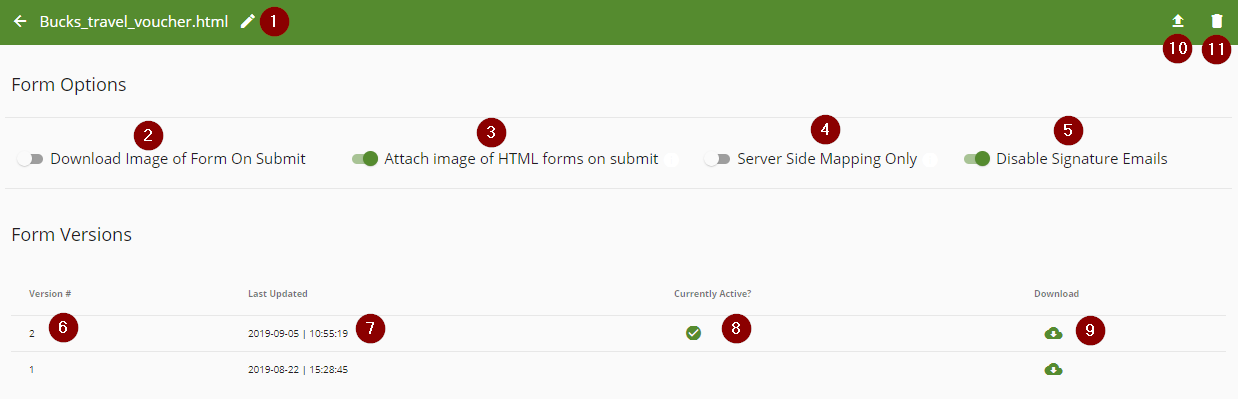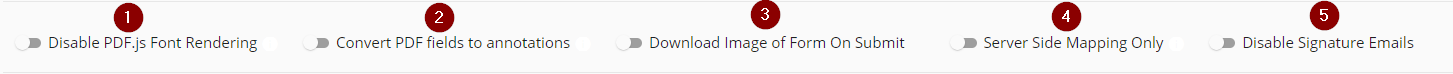Edit Form
This page allows the modifying of a form already loaded in the system. DO NOT change from PDF to HTML form types here by uploading a PDF file if you started with an HTML form or vice versa. The safe way to do that is delete the current form, and start with a new one.
- The name of this form in the context of the form package. Click the pencil to edit.
- This downloads a PDF copy of the HTML to the local machine on submission
- This is an HTML form so turn this on to upload a PDF copy of the completed form at submit time. This is required if you want a PDF of the HTML form to be sent into workflow.
- Turn this on if the form is not to be shown to the user, but only used for a server side process.
- If the Form has signatures turning this on will prevent signature emails from being sent out.
- The version number of the form. Every form is kept and the version number incremented by 1
- The uploaded timestamp
- Only one form is currently active.
- Click here to download any of the previous form versions
- Click here to upload a new version of this form
- Click the trash can to delete this form
The PDF form options panel is laid out the same way, but the options section has a few different choices
- Disable PDF.js font face rendering behavior. Try enabling this if you have strange font appearances in your forms in the client.
- Convert PDF fields to annotations. When the PDF is submitted, by default the Forms inMotion behavior is to populate the fillable fields before writing them to disk. If you check this box, the behavior will be to completely replace the filliable form fields with PDF annotations of the same size and shape. This more effectively "burns in":the submitted data into the form.
- This is the same as #2 above. Turn this on to download copy of Form on submit.
- This is the same as #4 above. Turn this on if the form is not to be shown to the user, but only used for a server side process.
- This is the same as #5 above. Turning this on will prevent signature emails.
, multiple selections available,