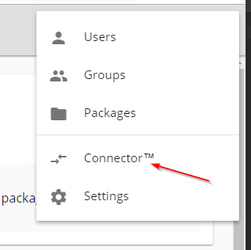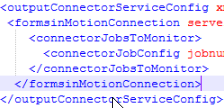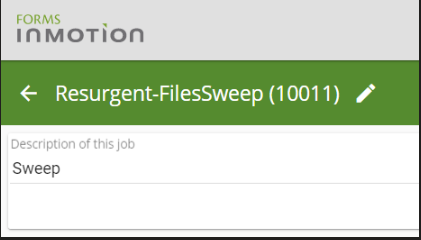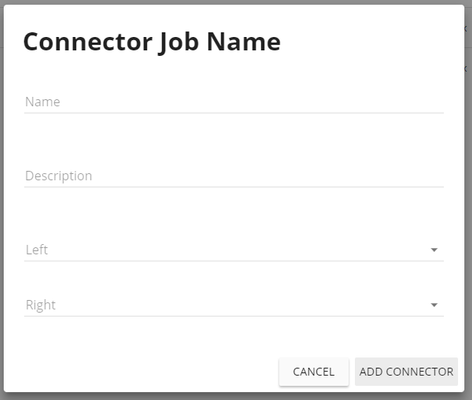General Information
- Existing Functionality
- Directory Sweeping to Kofax - The ability to sweep through directories according to a regular expression.
- Opex to Kofax - Ability to scan and import ODI files then push into Kofax
Installation
- The "Forms inMotion Connector Service Setup" installer can be located at on the KeyMark network at \\km-ftp\FTP\Download\FormsinMotion\Install\Server\
- Run and finish installer
Setup
- The Connector™ functionality is only licensed for some customers. Once a valid Connector license has been applied, make sure you enable the Connector functionality following these instructions (Enabling the Connector).This provides the ability to link files on disk or output from certain scanners directly into another system. You are licensed for connector if you see the Connector™ icon under the admin gear.
- Open the "output connector service exe.config" which should be found in "C:\Program Files (x86)\KeyMark, Inc\Forms inMotion Connector Service" and add the following
- outputConnectorServiceConfig
- <outputConnectorServiceConfig xmlns="urn:KeyMark.OutputConnector" debuglevel="3" debugfile="c:\temp\outputconnectorservice.txt">
- FormsinMotionConnection
- <formsinMotionConnection server="http://localhost/FiMServer_18/FormsServiceJSON.asmx" username="administrator@formsinmotion" password="administratorPassword0!" instancenum="10000" ad="false" email="administrator@formsinmotion.com">
- connectorJobs
<connectorJobsToMonitor><connectorJobConfig jobnum="10011"/></connectorJobsToMonitor>- The jobnum of a Connector Job can be found by opening connector config and looking at the name in the top left corner.
- outputConnectorServiceConfig
To create a new Connector ™, click on the add new icon on the menu bar
On the dialog that appears, type in a name and description for your job. Then choose what you will be mapping. The left side of a mapping is the input, the right side it the output. Don't forget to add the new job into the connector config <connectorJobsToMonitor> as seen above.
The left hand or source options are:
- File - Poll a source folder and look for files that appear in that folder structure. Details of Connector™ Folder Configuration
- OPEX - Poll a source folder for OPEX scanner output ODI files. Details of OPEX Connector™ Configuration
The right hand destination options are:
- Kofax - Load source documents into a new batch in Kofax. Details of Kofax Connector™ Configuration