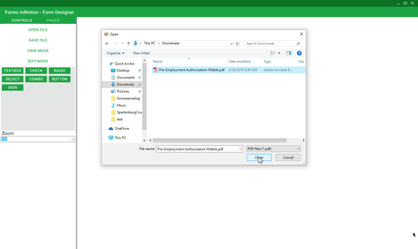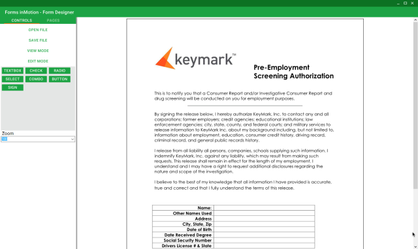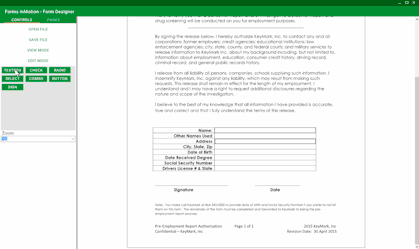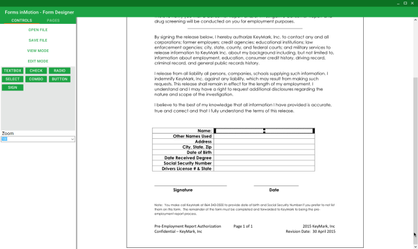Using the PDF Form Builder
The Forms InMotion PDF Form Builder is a software application that enables users to create fillable PDF forms from PDF documents. The following field types are supported:
- Text
- Checkbox
- Radio Button
- Select Box
- Combo Box
- Button
- Signature
Step-by-step guide
Install the PDF Builder
- Download the PDF Builder EXE to your desktop
- Run the application to install to your local machine
Open a file
- Click the Open File button
- Select the file you with to open, then click Open
- Your PDF file will display
Add Fields
- Click the field type you wish to add, your cursor will change to crosshairs
- Click and Drag your cursor on top of the document to set the boundaries for your field
- When you release your mouse, a dialog will display where you can configure the field
Modify Existing Fields
- Right click an existing field to modify it's properties or delete the field
Related articles