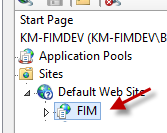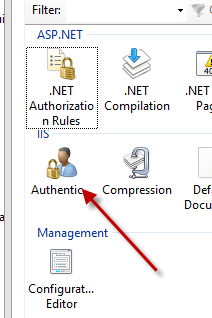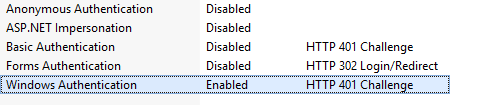<?xml version="1.0"?>
<configuration>
<configSections>
<section name="formsinMotionConfiguration" type="KeyMark.Forms.Settings.FormsinMotionConfiguration, FormsBuilderServer, Version=1.7.0.639, Culture=neutral, PublicKeyToken=null"/>
</configSections>
<formsinMotionConfiguration xmlns="urn:FormsBuilderServer" >
<authenticationmethod type="ad" addefaultinstance="10000" domain="DOMAINNAME"/>
<debug debugfile="c:\formsserverdebug.txt" level="4"/>
<email smtpserver="****" smtpport="25" smtpuser="" smtppass="" smtpsenderaddress="FORMS-INMOTION-DO-NOT-REPLY@*****"/>
<queryDefinitions>
</queryDefinitions>
</formsinMotionConfiguration>
<connectionStrings>
<add name="formsserver" providerName="System.Data.SqlClient" connectionString="Data Source=*****; Initial Catalog=*****;User Id=*****;Password=*****;"/>
</connectionStrings>
<system.web.extensions>
<scripting>
<webServices>
<jsonSerialization maxJsonLength="2147483647"/>
</webServices>
</scripting>
</system.web.extensions>
<system.web>
<webServices>
<protocols>
<add name="HttpPost"/>
</protocols>
</webServices>
<authentication mode="Windows"/>
</system.web>
<system.webServer>
<httpProtocol>
<customHeaders>
<add name="Access-Control-Allow-Origin" value="*" />
<add name="Access-Control-Allow-Methods" value="GET,PUT,POST,DELETE,OPTIONS" />
<add name="Access-Control-Allow-Headers" value="Content-Type" />
</customHeaders>
</httpProtocol>
</system.webServer>
</configuration> |